Here is a typical web login session that also does not require the mouse. Note that there are a total of four objects to visit and do something about. The tricky one is the "Keep me signed in" check box. In all GUI environments, the SPACE bar is used to check/uncheck an option. If you want to leave the state as it is (unchecked in this case), just Tab to the next field, else hit SPACE to toggle the state.
You may be wondering why the Enter key worked here, making clicking on Sing In superflous. The answer is that well-designed Windows (and web) dialog boxes always have one, and only one button shown in bold. Most of the time the button says OK, Send, Yes, Sign In, or some other positive action. This visual cue is telling the user that the button in bold is associated with the Enter key, which is also something affirmative. Learn to observe dialog boxes and you will soon learn how simple and logical this is.
The negative action (buttons that say No, Discard or Cancel), as you might have guessed, is strongly associated with the Escape key.
It's not really the poor mouse's fault, but our habits and lazyness that prevent us from learning and growing if not forced to do so. Remember: all good GUIs have been designed to work without a mouse efficiently, and not only in an emergency. One trick I used to teach my kids to realize that the keyboard offers more than just typing in text, was to remove the mouse and let them work without it for a while. Afterwards, they no longer resisted learning keyboard shortcuts and understood what the underlined letters in menus were for, and why some buttons are shown in bold.
Homework: force yourself to fill in dialog boxes and dismiss popup without using the mouse. Do this for one full day and afterwards you will feel pretty foolish when reaching for the mouse to click on OK or Cancel instead of hitting their Enter or Escape keyboard equivalents. Of course, there are exceptions: when your hand is already on the mouse, then switching back and forth is extra work that could be avoided.
Some of your best keyboard friends are: Enter, Escape, Tab, SPACE
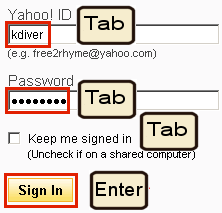



No comments:
Post a Comment